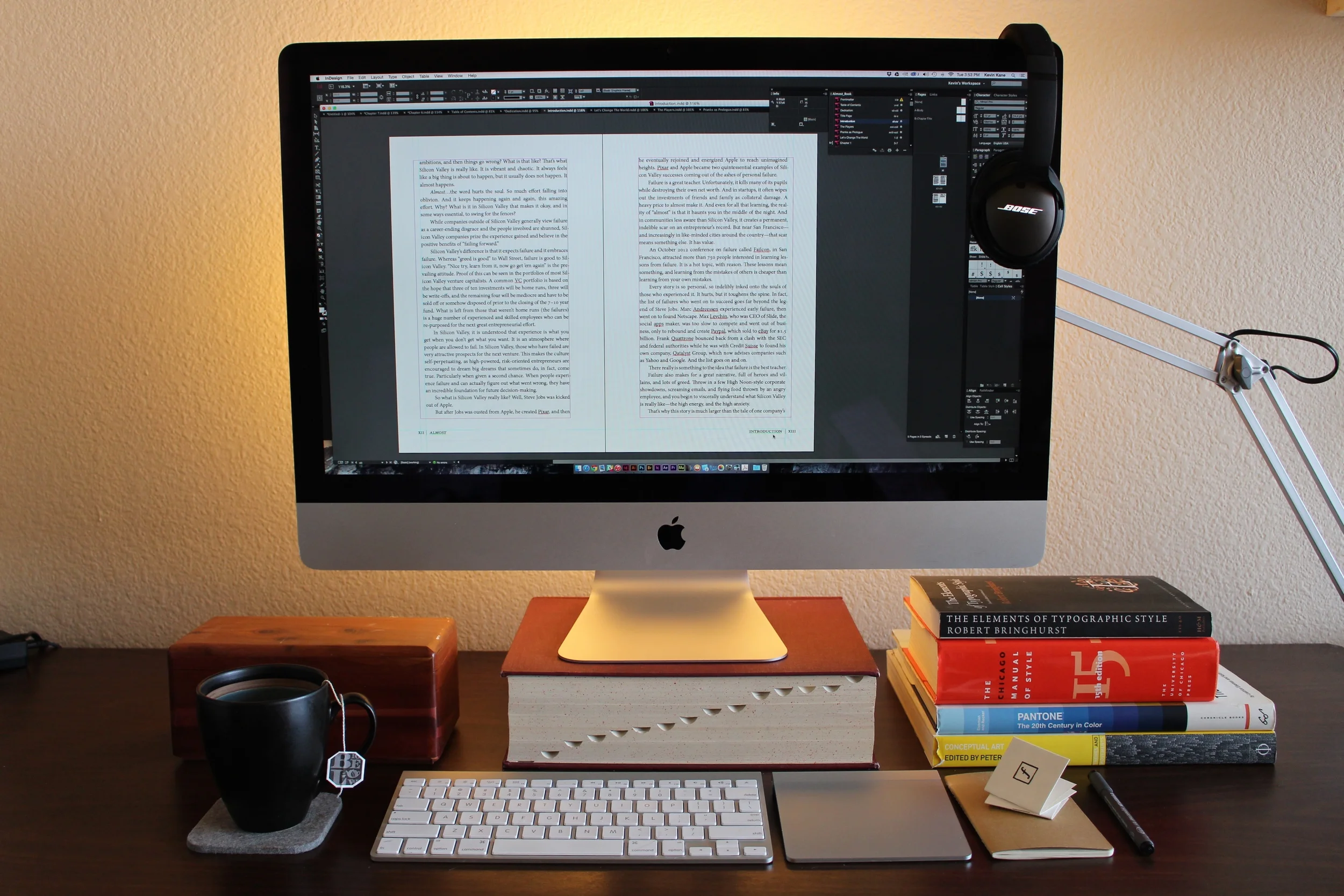Originally posted at http://fgpress.com/graphic-design-and-publishing-post-no-2/
by Kevin Barrett Kane
Why should you give a crap about design? As I mentioned in my last post, design is the interface by which information is coordinated with the human experience. As a species reliant on the sensation of sight, it is natural for much of our sensory experience to be dependent on visual design. Designers understand this (for the most part), and so should you. In the following paragraphs, I will provide a brief overview of the principles of design, including a short section on color theory, and explain some of the methodology behind the craft of design as it pertains to publishing. Be sure to check out some exercises for aspiring designers I have noted at the end of this post.
Becoming an educated viewer of design is not unlike becoming an educated viewer of fine art; the knowledge of each subject requires an attention to the history, craft, and principles that guide these fields of study, and indeed, in many places, the study of design and the study of fine art overlap. Design, however, more easily allows for a formalist approach to self-education, meaning that being educated about the principles of design is paramount to an understanding of the design itself. When studying fine art, on the other hand, I would argue that a proper education when approaching an artwork requires a bit more equal weight placed on the history and craft, as well as the guiding principles behind the work. This is not to say that the history and application of design should be ignored—much to the contrary, there is nothing more important to becoming a designer than properly educating oneself about these areas. From the perspective of a viewer, though, design can be interpreted and reviewed through an understanding of CRAP.
CRAP = Contrast, Repetition, Alignment, & Proximity
Understanding the principles of design, as highlighted through the acronym CRAP, is not a simple task. As with most areas of creative work, the successful application of these principles is subjective; there exists no set of rules for the creation of visual design. What I will endeavor to explain in the following paragraphs is the guiding framework behind each of these principles, and my personal methods of application for each. From this, I hope that you are able to build a foundational knowledge of design that will allow you to critically and intellectually engage with the form and function of information as it is presented to you in daily life.
CONTRAST
Contrast is an overarching term applied to the visual appearance of tension. Contrast may apply to any number of design choices, from color selection to choices involving type. It is an important tool in catching the viewer’s eye, and is often the key element to a successful design. Though contrast is most easily understood as binaric—black & white, big and small, thick and thin, etc—it can be used in much more sophisticated ways to create stunning visuals.
One of the simplest ways to create contrast is through the use of color. Although rudimentary designs are often rendered in black and white to create what are called vector files, the application of color will often be the most important step in finalizing a design. Successful palette creation requires, at the very least, a basic understanding of color theory. Color theory is a science all on its own, and for this reason I will not strive to encapsulate a long-form discussion about it here. If you are interested in finding out more about the specifics of color theory and its psychological ramifications, a simple web-search should bring up the basic pertinent information. The important lesson to be learned from color theory in relation to contrast is that certain color combinations work, and certain ones don’t.
Deciding on a color palette can be an excruciating process, but for those who are looking for a quick palette-generator, the Adobe Kuler extension is an amazingly powerful resource for discovering intelligent swatch palettes that can be incorporated into your design. To understand the basic associations within color theory, Adobe Illustrator’s “Color Guide” is a great place to start.
The most common differences within color that create visual contrast are temperature, hue, and saturation. The easiest way to conceptualize each of these modifiers is by use of a linear scale.
Temperature ranges from warm to cool; certain colors are inherently warm or cool (i.e. red : warm :: blue : cool), but in reality, every base color has the potential to hue warm or cool (i.e. thalo blue : warmer :: ultramarine blue : cooler) depending on their place on the color wheel.
Hue is the key characteristic that determines the color wheel, but it can also be flattened into a linear representation (as is the case in many color selection tools in the Adobe platform) on an RGB scale. On one end of the scale is the warmest red (R), in the middle of the scale is green (G) and on the far right of the scale is the coolest blue (B). Red, Green, and Blue are the primary colors from which all other colors are derived, in theory. (Hue gets a bit more complicated for designers, since color is rendered by different methods depending on the output. For example, computer screens emit RGB diodes which combine additively to create color, while printers combine Cyan, Magenta, Yellow, and Black (CMYK) to produce the final result. Designers must be aware of the intended output when creating and exporting files so as to remain as true to the intended color as possible.)
Saturation ranges from low to high pigmentation; the lowest saturation of a given color is the grayscale version of it with no color pigment, while the highest saturation of a given color is entirely composed of color pigment. Pigmentation is a term originally reserved for printing ink, and many designers refer to the same quality in color when they use the term “intensity.”
Typically, color contrast begins with selecting several colors of different hue—then, temperature and saturation changes are applied to all colors in the palette to create a seamless tone. These colors are then incorporated into the design in various combinations to create the perfect contrast that places emphasis on the correct elements and generates an overall semblance of balance.
That’s the short version of color theory—not short at all, but a complete understanding of color takes years to master.
Another tool for creating contrast in design is by creating major differences in scale. Size differences in a design produce positive tension in the direction of larger-scaled objects within a work, so designers typically contrast using scale in a direct relation to the hierarchy of information being presented. Objects within a design that carry the most import are typically scaled larger than those less relative elements.
One place that size is egregiously over-exaggerated based on hierarchy is in the world of publishing. Depending on the manuscript, in-house designers at big publishers will design covers of books based on the popularity of the author at hand. When publishing the first John Grisham novel in 1989, for example, Wynwood Press created a cover that placed an immediate emphasis on the title of the book, A Time to Kill. After Grisham had gained sufficient traction in the publishing world, however, later reprints of the book placed emphasis on the name of the author rather than on the actual book title. Most John Grisham book covers designed after the mid-90s place an equal or greater emphasis on Grisham’s name than on the title of the novel. This is a classic example of designers who appease to larger tendencies in design without any real appreciation for the unique final product of the work itself.
When used appropriately, both size and color are used to emphasize elements of the design that are deemed most important informationally, but it is easy to overwork a design in regards to contrast. At the end of the day, a good design should be well-balanced. Creating balance is an exercise in contrast, repetition, and proximity, and will be discussed in more detail later.
REPETITION
Repetition is a bit simpler of a principle than contrast, especially in explanation. Repetition is most obvious when an exact copy of a shape or form is recycled multiple times in a design. This can be as simple as generating a patterned background, or as difficult as working items into a complex grid. Repetition becomes more sophisticated when only aspects of certain elements are incorporated into other areas of a design. Colors, shapes, and forms can be infused partially into other areas of a design to create repetitions that are subtler and effective, but be aware that repetition, like contrast, can be easily over-done. Remember that simplicity is a powerful tool of communication, and repetition often clutters a design to the point of incoherence.
ALIGNMENT
As a designer in the publishing world, alignment is the principle of design that I obsess over more than anything else. For many graphic designers who work predominantly on identity and branding, alignment may rarely factor into the creative process, but when generating pages upon pages of content in Adobe InDesign, alignment becomes a critical backbone to the consistency of the final design package. Luckily, the tools for alignment function similarly across the Adobe Creative Suite. Rulers and guides have many functions within each program, but their purpose is relatively simple, and it relates back to a lesson I hoped to teach in my first blog post, that “close enough is never good enough.” Guides allow designers to align anything to a common plane, and I use them excessively. Alignment in publishing is about more than just left, center, or right justified text; it is about adhering to a design element that is rarely seen by non-designers: the grid. The grid (or Thee Grid) is basically a series of guides created by the designer that govern the alignment of all or many elements within the composition. The grid is most easily noticed in publications such as comic books, but it is present in any good typesetting job. Mastering the proper creation and application of the grid can take time, but it is a crucial framework from which most designs display meaningful and clear information.
PROXIMITY
By definition, proximity is the spatial relationship between elements in a composition. In practice, proximity is an exercise in creating and understanding white space. Learning to use white space as an element of composition is a skill that sets professional designers apart from amateur ones. Designers who have mastered their craft will often spend hours making minuscule changes to the placement of design elements in order to discover the spacial arrangement that best suits a given composition. I can not emphasize enough that white space must be considered an element of the design. As the minimalist sculptor Carl Andre once said, “A thing is a hole in a thing it is not.” Proximity is about understanding all of the “things” inside your composition, including white space, and learning how to best harmonize them. This harmony is referred to technically as “balance.” Whether a design is symmetrical or asymmetrical, the proper proximity between elements should create a balanced composition. Balance can dictate the composition universally or regionally, so it is important to recognize that a balanced composition does not necessarily mean it is successful in regional balance. For example, if in a page layout, the designer has center-justified all text, including title and body, then the composition is, by definition, balanced overall. However, if the designer has chosen to use an ornate script monotype set in 120 pt. for the title and Helvetica Light set in 10 pt. for the body, then the text of the page is regionally unbalanced. Harmony is achieved when the design is properly set to create balance both regionally and universally.
Understanding the principles of Graphic Design is only the first step to becoming a successful designer. As is true of writing, grammatical and syntactical skill is only a small step in developing a personal style and acquiring the skills to write a novel. The same theories apply to graphic design. In my future posts, I hope to provide more insight into the actual applications of the principles listed above, but for those eager to begin trying, check out these exercises below that will propel you towards the heavy-lifting of graphic design.
EXERCISES FOR ASPIRING GRAPHIC DESIGNERS:
REBRAND
Using the principles of design highlighted above, investigate a brand identity that you find interesting or ineffective. Attempt to redesign their identity (logo, advertisements, slogan, etc.) in a serious or parodic way. If you are interested in publishing, try redesigning the cover of your favorite book or magazine. These exercises are perfect examples to put in your portfolio when applying for a design job.
DESIGN EVERYTHING
This was one exercise I used over and over in my undergraduate career, and it basically comes down to this: NEVER USE MICROSOFT WORD AGAIN. Make a solid effort to never use a “word processor” ever again, unless it is a typewriter (which, by the way, is an excellent way to improve your typing skills.) Word processors are inherently user-friendly and user-lazy. You have to work hard for successful design. Term papers and visual presentations are excellent opportunities for you to stretch your design capabilities. Just be sure to check with your instructor before designing your work; for papers, ask for a word-limit rather than a page limit, since your design will probably not meet page requirements if designed well (no more 12 pt. Times New Roman! Fight the power!) Think of every paper as a published article in a magazine specific to the field of study for which the paper is written, and every presentation as a potentially world-changing business pitch. Take yourself seriously as a designer and as a student.
DRAW
Draw draw draw draw draw draw draw draw draw draw draw. Draw some more. Recognize that drawing is a practiced skill, not an inherent trait. Designers who think that they can get away with never touching pencil to paper are just making it easier for the rest of us to overstep them. Take the appropriate time, everyday, to hone your drawing skills. Take drawing classes, keep a sketch diary, and above all, never design anything without sketching it out first.